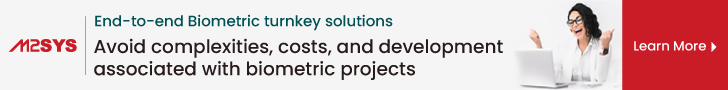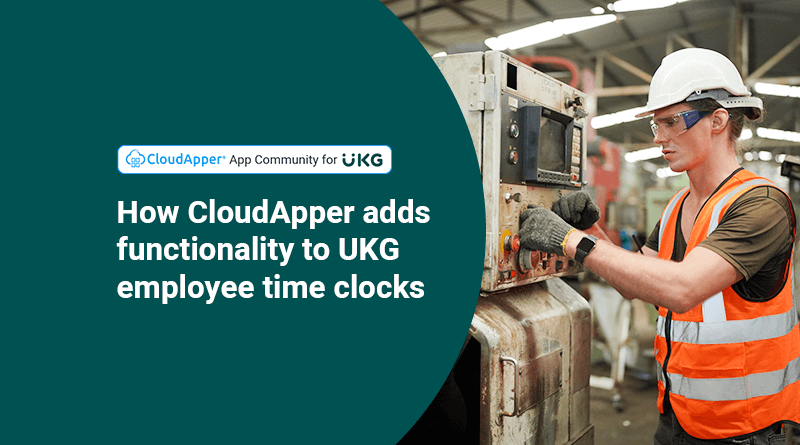How CloudApper helps customize employee time clocks for UKG users
Organizations use employee time clocks to accurately track and record the attendance and labor hours of their employees. These solutions ensure that employees are paid accurately and that labor costs are accounted for appropriately. Some of the benefits organizations realize by using employee time clocks are:
- reducing time fraud
- accurately tracking labor hours
- enhanced compliance with labor laws
Several organizations use UKG solutions as employee time clocks. However, with the CloudApper community for UKG, users can customize their time clocks to suit their desired purpose. CloudApper is a no-code AI platform that allows UKG users to easily create custom functionalities for their existing solutions. It also seamlessly integrates with existing UKG systems – making it a perfect fit for UKG users. Not only can users customize functionalities, but they can also do it without writing a single line of code – it’s a no-code platform, after all!
That being said, let’s take a look at how UKG users can customize their time clocks using the CloudApper platform.
How CloudApper helps UKG users customize time clock solutions
CloudApper’s no-code platform helps simplify employee time clocks and ensure employee verification by using any of the following methods: facial recognition, fingerprint, PIN, QR code, or barcode punch-ins.
Employee time clocks are effective ways to record employee attendance. However, they can be tricked by employees. For instance, an employee might ask their colleague to punch in on their behalf, an act that’s codenamed buddy punching, which is time theft.
To solve the problem of employee time theft, the CloudApper community’s solutions can help to ensure that employees of UKG users punch in using their faces, a PIN, a QR code, or a barcode. Thus, it simplifies the process of clocking in and out and also ensures accurate employee verification.
Organizations simply configure CloudApper, use their preferred punch-in method, and integrate it with their existing UKG solution. On the other hand, employees need to use the verification method mandated by the organization for punching in before they start their work. For example, they can scan a QR code with their smartphone or use facial recognition to clock in. The solution will then record their punch-in, and send the data seamlessly to UKG. This feature not only makes the process of clocking in and out more convenient for employees, but it also helps organizations to accurately track employee attendance and labor hours, as well as reduce the risk of time fraud, as it ensures that only verified employees are able to punch in and punch out.
That being said, how does CloudApper help streamline employee punch-ins and punch-outs?
Benefits CloudApper provides for UKG time clock users
The CloudApper platform can streamline employee time clocks used by UKG customers in several ways. They are as follows:
Provide multiple options for employee verification
Using CloudApper’s functionalities, organizations choose the method required for employee punch-ins – current options are facial recognition, PINs, QR codes, or barcodes. This simplifies the process of clocking in and out and ensures accurate employee verification.
Mobile app
Employees can access CloudApper’s solutions through a mobile app, which allows them to punch in and out easily. This can be especially convenient for employees who work remotely or in the field.
Add attestations for compliance
CloudApper can be configured to add attestations during punch-ins and punch-outs. For example, when punching out, organizations can ask employees whether they took ample breaks, had lunch, and anything else required. This helps organizations ensure compliance with labor laws, as some of them require organizations to give certain benefits to employees – CloudApper helps keep records of all these attestations for future use.
Accurate attendance and labor hour tracking
CloudApper’s solutions provide accurate attendance and labor hour tracking, which can help organizations optimize their staffing levels and ensure that employees are paid accurately.
Why should UKG users go for CloudApper?
UKG users will find CloudApper’s no-code platform useful because it allows them to create functionalities and integrations for their existing solutions easily. With CloudApper’s flexibility, UKG users can build custom solutions that meet their organization’s specific needs without the need for coding or technical expertise.
Some specific benefits of using CloudApper for UKG users include the following:
Customization
CloudApper’s no-code platform allows UKG users to easily create custom solutions that meet their organization’s specific needs.
Ease of use
CloudApper’s platform is user-friendly and does not require any coding or technical expertise, making it easy for UKG users to build and deploy custom solutions themselves – they can even do so with the help of CloudApper’s engineers.
Saving time and cost
By using CloudApper’s no-code platform, UKG users can save time and money by building custom solutions easily, rather than hiring developers or purchasing new and expensive off-the-shelf solutions.
Integration with UKG software
CloudApper’s platform is specifically designed to integrate with UKG software, making it easy for UKG users to build custom solutions that seamlessly integrate with their existing UKG systems.
The CloudApper community is created to simplify workforce management for UKG software users. The platform can be used to create any functionality, and use it with an organization’s existing UKG solutions – contact us now to learn how the CloudApper community can help you extend the use of your UKG software.