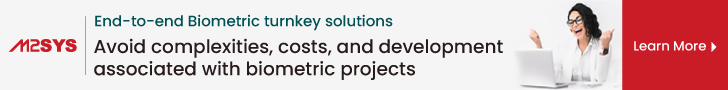Home

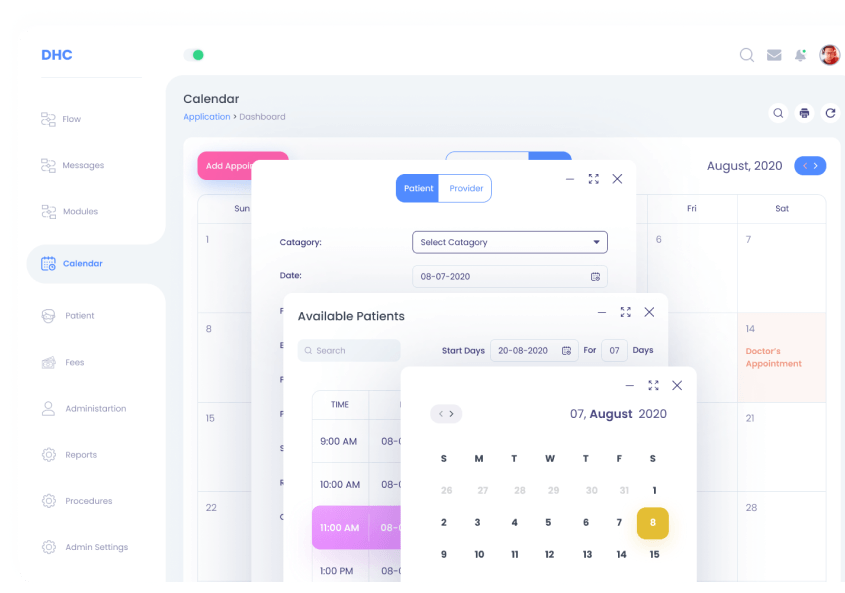
Facility Management  Software.
Software.
Prevent disaster-related building and asset data loss.
Already using CloudApper? Sign in.
Globally trusted company














Facility Management Software
by CloudApper®
by CloudApper®


No more blinders in facility management
With CloudApper Facilities, you can access important data about facility operations in real-time, from a single platform. Stay up-to-date with all operations by easily accessing asset maintenance data.

Emergency and maintenance notifications
Receive notifications from Facilities about concerning situations or events and asset maintenance issues, along with all emergency policies and procedures for employees to quickly see.

Reduce safety and compliance risks
Monitor operations and reduce safety hazards through the efficient inspection of your facilities. Digitize recordkeeping to ensure that you are always in compliance with industry and facility regulations.
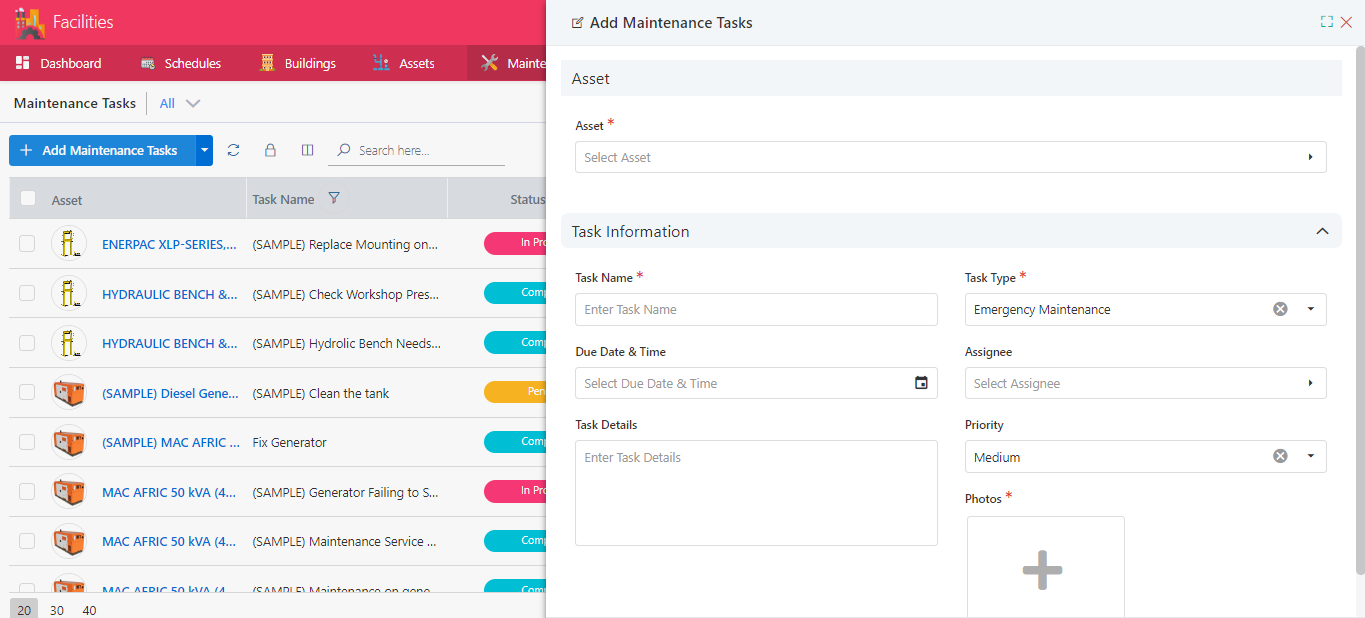
Managing Work Order Is Super Easy
Manage and route work orders easily and effectively. View work orders based on status or priority, and
communicate tasks automatically to the team. Users can even create new work orders and approve or reject
the existing ones.
Facility App Bundle
Discover Your Savings
Whitepaper Download
Real-time facility, asset and safety management from your
smartphone.

Now available with our 3 in 1 pack
Clients typically see a return on investment in time savings of
up to 900 percent. How much money could you save if you eliminated the hassle of
manual facility management process?
Streamlining Facility Operations Using Facility Management
Software

Get the whitepaper now
Short Demonstration
Fully Customizable
Seamless Integration
Short Demonstration
Short Demonstration
Learn how the CloudApper Facilities can make scheduling, planning and maintenance management a breeze for your assets and facility.

Fully Customizable
Fully Customizable to Meet Your Needs!
Instantly customize the CloudApper Facility management software (CAFM System) without any coding skills required. Simply select the app template, drag-and-drop the required modules, test, and publish. Modifications are immediately available in the web and mobile versions of the app!

Editable app templates

No coding skills required

Drag and drop editor
Seamless Integration
Seamless Integration
CloudApper Facilities can be integrated easily with thousands of third-party systems to share relevant data between the systems and boost operations.

Who Can Use Our
Facility Management Software?
Facility Management Software?

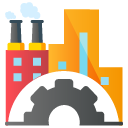
Manufacturing
and energy plants
CloudApper Facilities is an essential tool for manufacturing and energy plants.
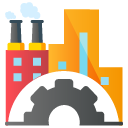
Oil, gas, and mining facility
Improve levels of maintenance, reduce costs and prevent untimely and chaotic breakdowns
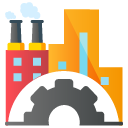
Building & property management
CloudApper Facilities allows for the easy management of multiple sites, facilities
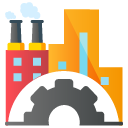
Schools, colleges and universities
Schools, colleges and universities are able to enhance levels of productivity as Facilities not
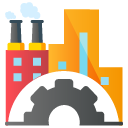
Ports
It is important for ports to manage inventory and assets, as well as identify emergency
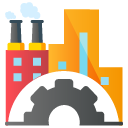
Churches and religious facilities
Treat your church or temple as sacred as your beliefs with CloudApper Facilities, a facility
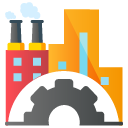
Hospitality industry
CloudApper Facilities for hospitality services (Accomodation, Food and Beverages, Travel
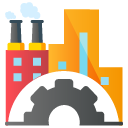
Warehouse management
A streamlined supply chain is vital for any business that wants to meet their customers
One click away
Make your schedule Online easily.
From its medieval origins to the digital era, learn everything there is to
know
about the
ubiquitep lorem ipsum passage.
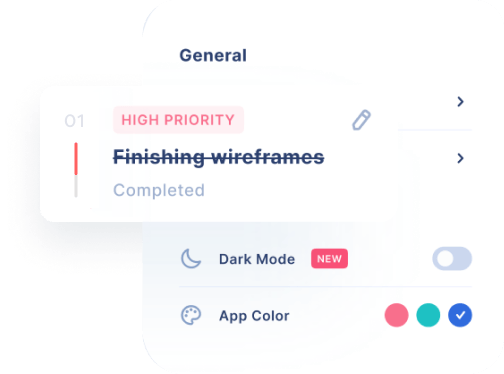
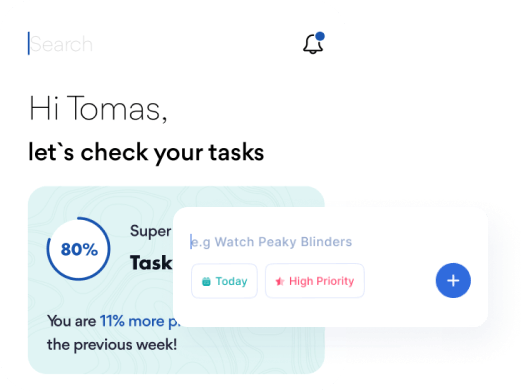
WORKFLOW MANAGEMENT
Automate reminders & follow-ups.
Calendly puts your entire meeting workflow on autopilot, sending everything
from reminder emails to thank you notes, so you can focus on the work only you can do.
Why Choose CloudApper Facilities?
Improve productivity
Improve the productivity of your employees through the use of mobile technology. Enable employees to easily complete tasks, update plans and share updated plans with their colleagues simply from their fingertips.
Easy compliance
Avoid unnecessary penalties and overtime costs due to failed audits. Provide your auditors with detailed safety operations, clear reviews of maintenance plans and precise facility inspection information.
Data accessibility
Easily access your data, building plans and policies from a single platform while in the field.
Maintain smooth business operations
Ensure workflow optimization while lowering the risks of catastrophic incidents by focusing on proactive maintenance.
Rapid emergency response
Take immediate and decisive action when a harmful situation arises to lower overall damage and risk. Provide easy access to crucial emergency information for all employees to ensure the swift rectification of issues.

No hidden charge, Choose your plan. 
Free Trial
$0
per user/month
- No credit card required
- Try 14 days for free
- All Platforms supported
Monthly
$15
per user/month
- Scale up or down any time
- Unlimited apps
- All Platforms supported
Yearly
$10
per user/month
- Save 33% when billed annually
- Unlimited apps
- All Platforms supported
Features of CloudApper Facilities 
Layout map
Parts and inventory
Asset database
Training management
![]()
CloudApper
facilities |
Layout map

The layout map function enables companies to
get an
quick overview of assets located within the facility. Companies can now
conveniently track and locate their assets using the digital floor plan.
![]()
CloudApper
facilities |
Parts and inventory management
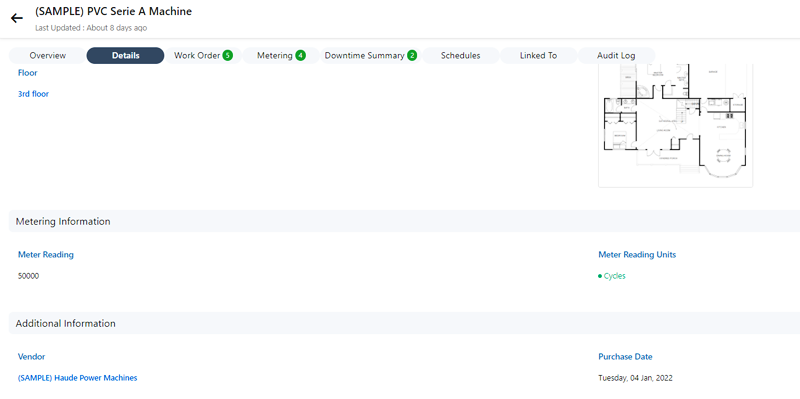
Effortlessly maintain a digital inventory and
track
parts with built-in barcode scanning. Scan items easily to retrieve
relevant
information, check in and out of inventory, and keep all the records
organized
in a central location.
![]()
CloudApper
facilities |
Asset database
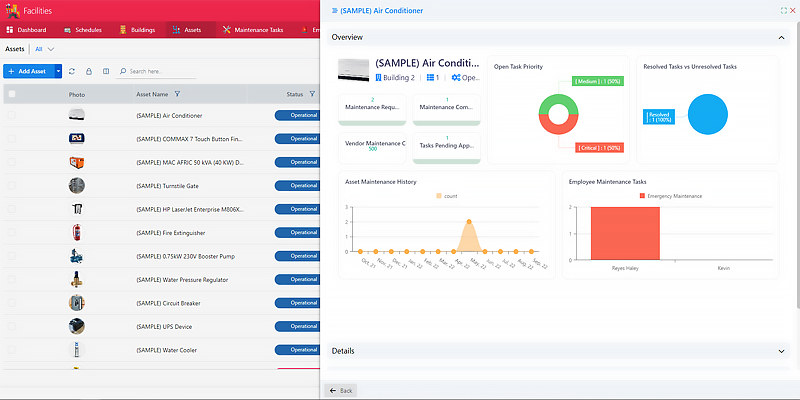
Keep a comprehensive database of asset
information
such as name, type, location, floor, photo, description, manufacturer
information, specifications, warranty status, maintenance tasks, and
much more.
![]()
CloudApper
facilities |
Training management
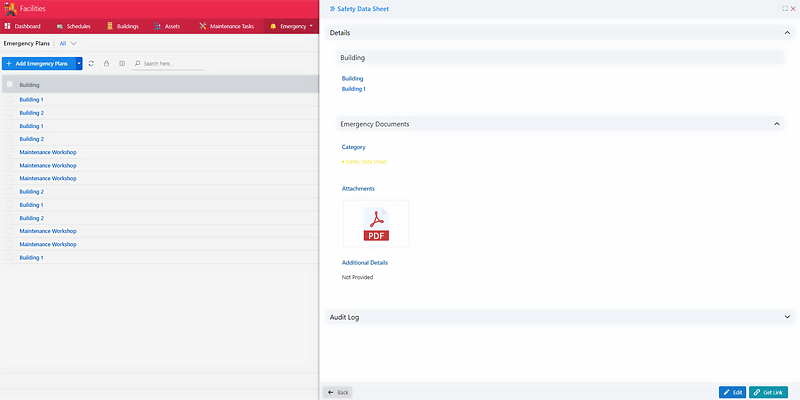
Share safety manuals, checklists, and user
guides to
ensure that your staff is well informed about work equipment, usage
guidelines,
and facility policies.
Facility monitoring
Emergency management
Maintenance management
Automatic scheduling
![]()
CloudApper
facilities |
Facility monitoring
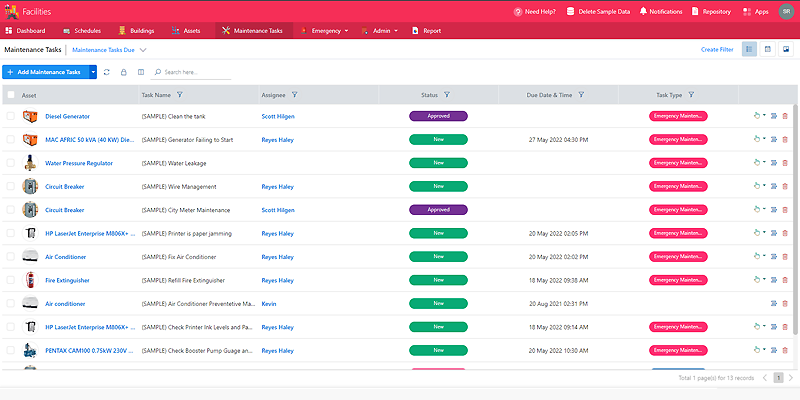
Monitor all operations that are being
conducted
across all your facilities at any given time. Easily record incidents,
asset
usage, maintenance, and/or replacement of vital equipment.
![]()
CloudApper
facilities |
Emergency management
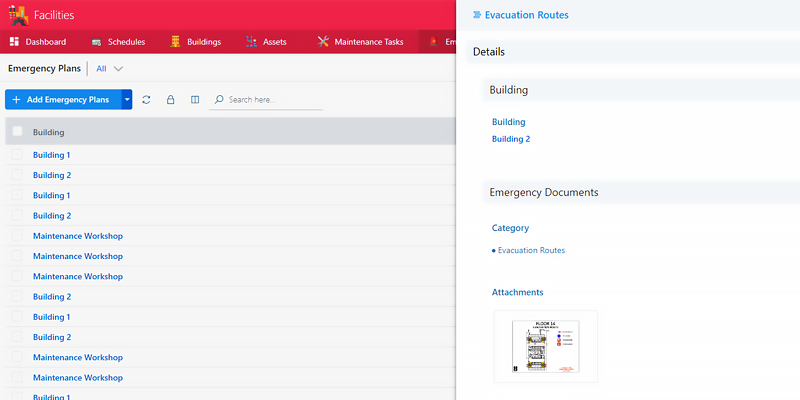
Quickly identify emergency protocols,
shut-offs,
access points, and emergency exits on a single platform. Ensure that all
employees have instant access about procedures should an emergency
occur.
![]()
CloudApper
facilities |
Maintenance management
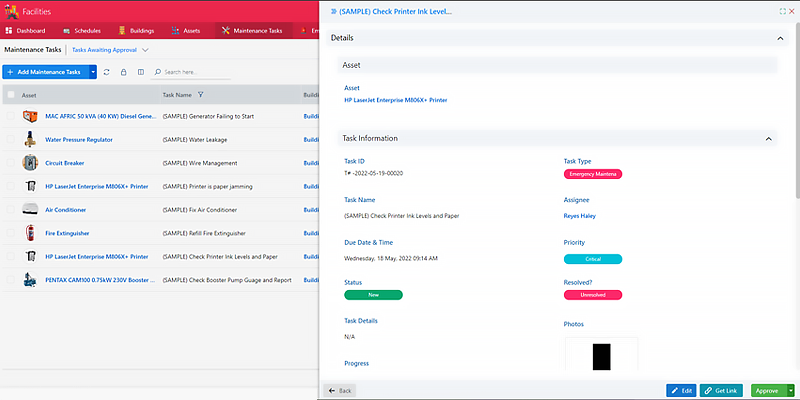
Reduce the levels of equipment maintenance
chaos
through efficient work order management by enabling your staff to easily
access
operational instructions, task checklists, and important files from
their mobile
devices.
![]()
CloudApper
facilities |
Automatic scheduling
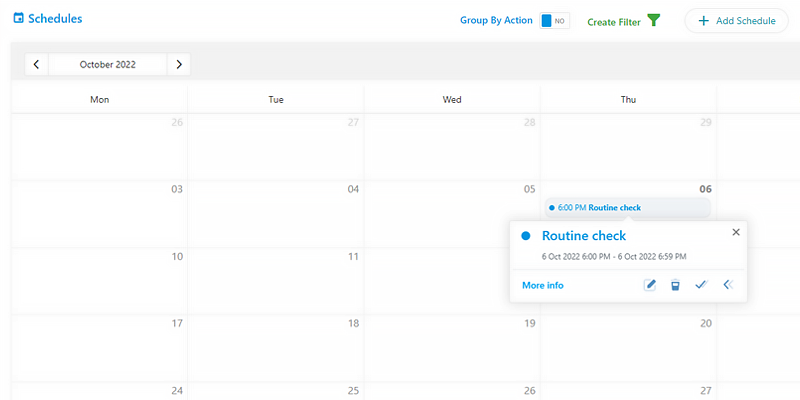
Facilities can automatically schedule
employees’ work
orders, after they have been assigned and accepted by the relevant
department,
ensuring that your facilities preventive maintenance requirements are
always
taken care of.
Access management
Web & mobile app
Cloud architecture
Scalability
![]()
CloudApper
facilities |
Access
management
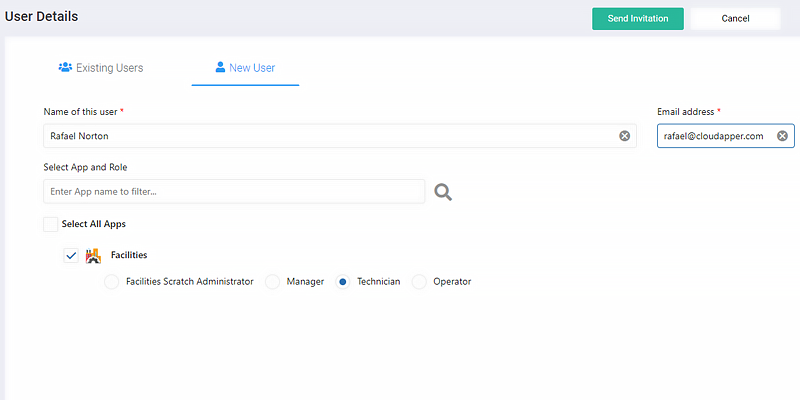
Built-in administrative controls for managing
permissions for every employee to access information and perform certain
tasks
reduces risks of insider threats.
![]()
CloudApper
facilities |
Web &
mobile app
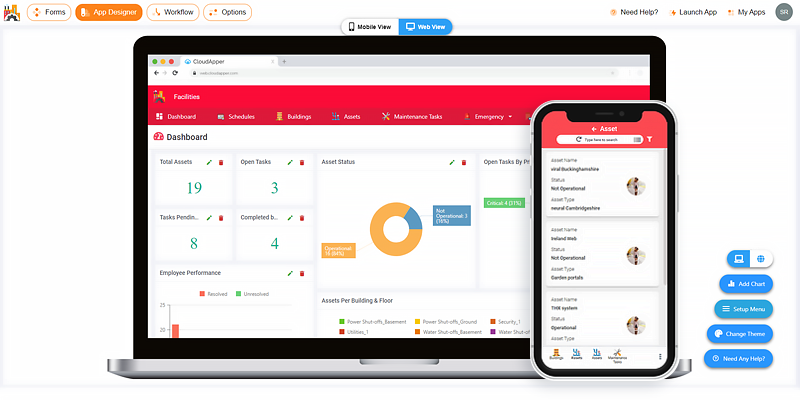
Handle all Facility Management tasks directly
from
the mobile app. Managers can access dashboards and reports through the
corresponding web application.
![]()
CloudApper
facilities |
Cloud
architecture
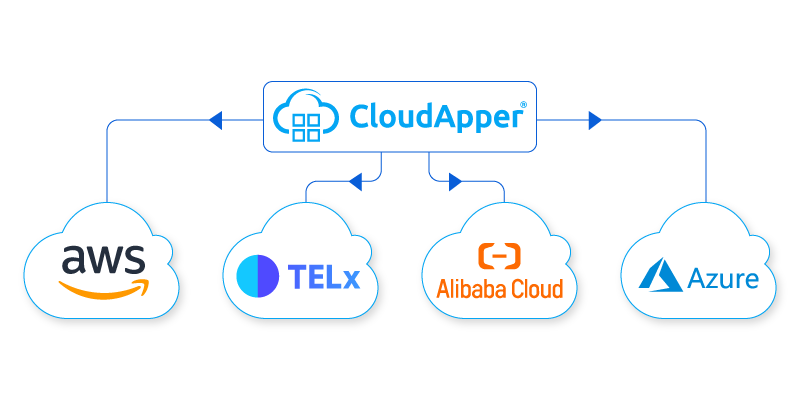
Our cloud-based FM software reduces your IT
human
resources and hardware investment costs while removing the headaches
associated
with maintaining them.
![]()
CloudApper
facilities |
Scalability
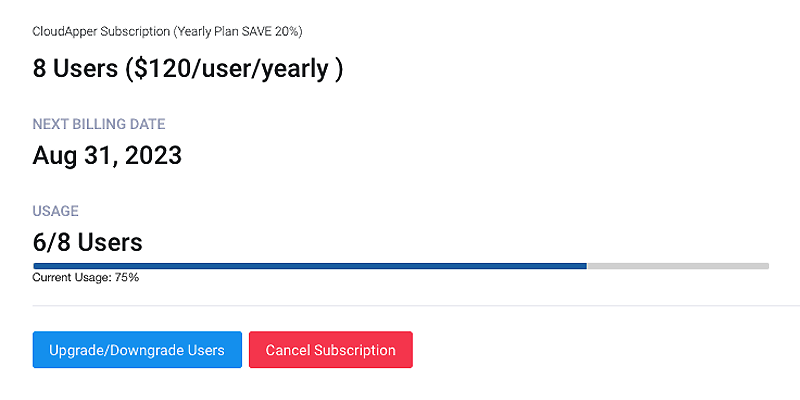
FM System with highly scalable cloud
infrastructure
ensures the performance that you need without the risk of downtime.
Administrative controls
Customizable reporting
Audit log
Dashboard
![]()
CloudApper
facilities |
Administrative controls

Facility managers can view task reports, work
summaries, and manage staff members, vendors, maintenance templates, and
more –
optimizing performance and minimizing errors.
![]()
CloudApper
facilities |
Customizable reporting

Generate fully customizable reports on asset
lists,
vendor work history, maintenance tasks history, technician performance,
and
more, based on the time, budget, or expense.
![]()
CloudApper
facilities |
Audit
log
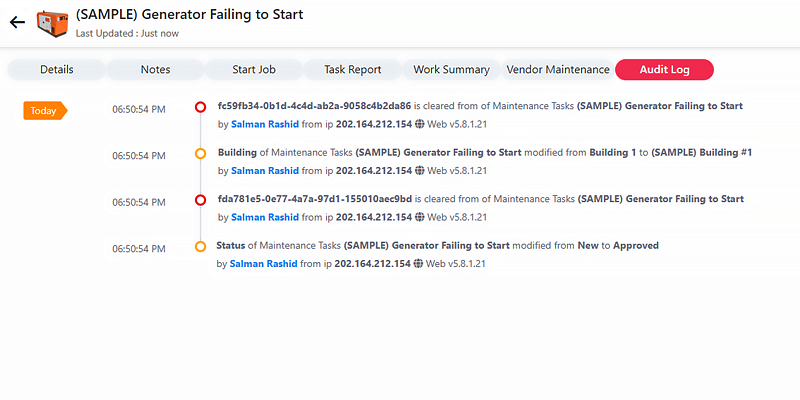
Changes made by all the users are recorded
and can be
traced back to responsible users along with time stamps for improved
accountability and transparency.
![]()
CloudApper
facilities |
Dashboard
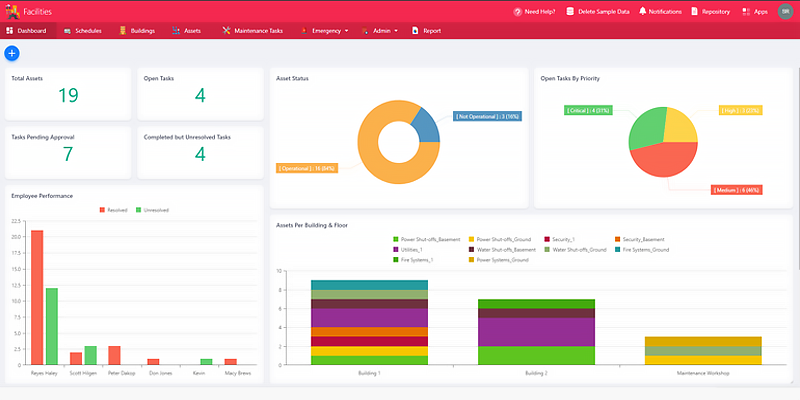
Get access to useful insights such as asset
status,
prioritized and unresolved tasks, technician performance, and more. The
dashboard is entirely customizable – ensuring that information is always
available to facility managers.
![]()
Layout map

The layout map function enables companies to get an
quick
overview of assets located within the facility. Companies can now conveniently
track and
locate their assets using the digital floor plan.
![]()
Parts and inventory
management
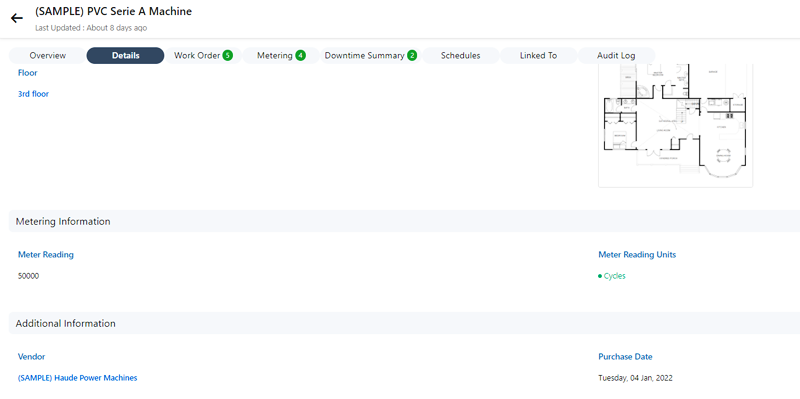
Effortlessly maintain a digital inventory and track
parts
with built-in barcode scanning. Scan items easily to retrieve relevant
information,
check in and out of inventory, and keep all the records organized in a central
location.
![]()
Asset database
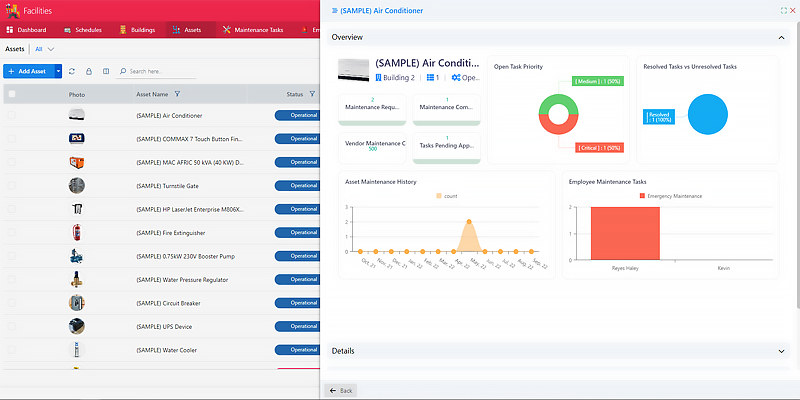
Keep a comprehensive database of asset information
such as
name, type, location, floor, photo, description, manufacturer information,
specifications, warranty status, maintenance tasks, and much more.
![]()
Training
management
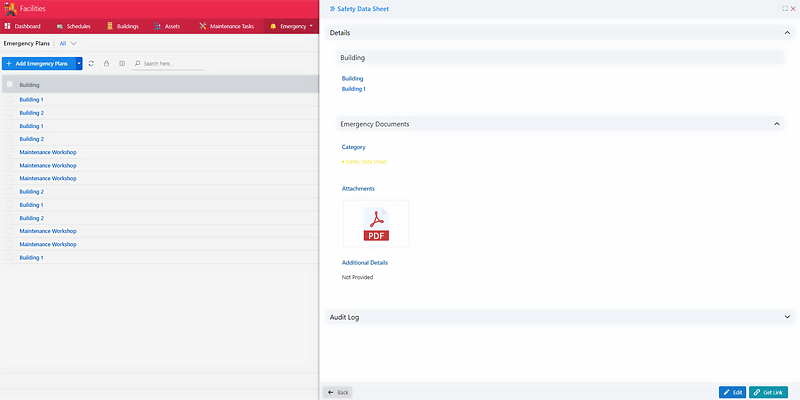
Share safety manuals, checklists, and user guides to
ensure
that your staff is well informed about work equipment, usage guidelines, and
facility
policies.
![]()
Facility
monitoring
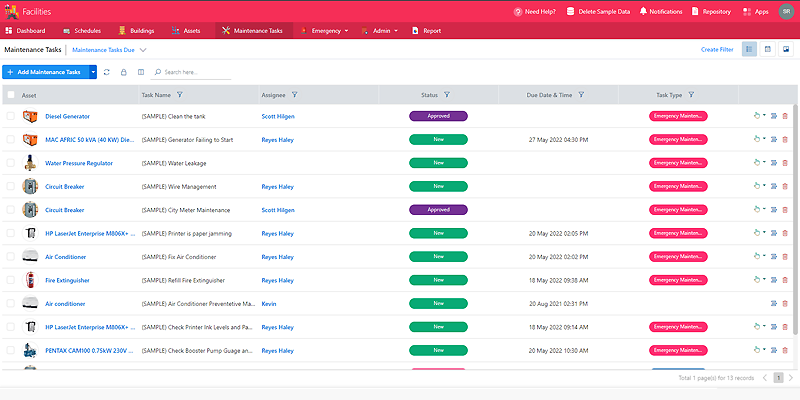
Monitor all operations that are being conducted
across all
your facilities at any given time. Easily record incidents, asset usage,
maintenance,
and/or replacement of vital equipment.
![]()
Emergency
management
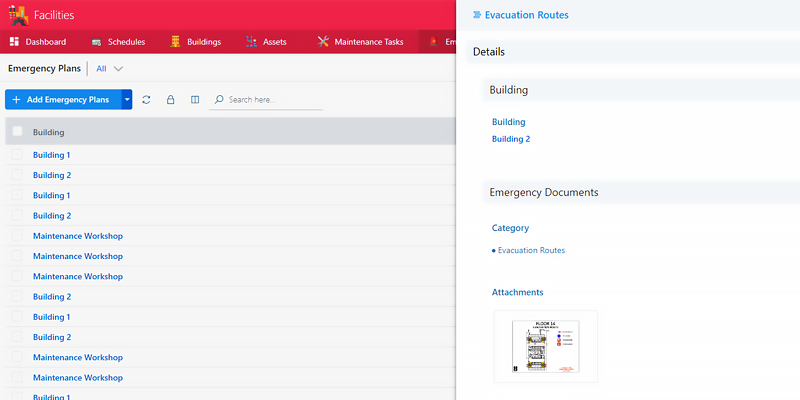
Quickly identify emergency protocols, shut-offs,
access
points, and emergency exits on a single platform. Ensure that all employees have
instant
access about procedures should an emergency occur.
![]()
Maintenance
management
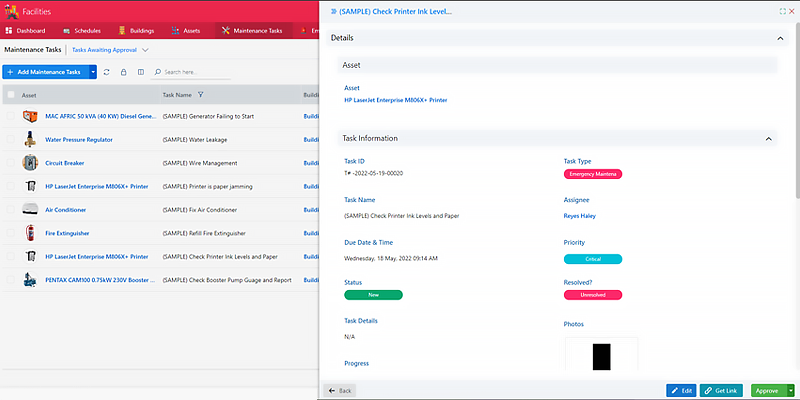
Reduce the levels of equipment maintenance chaos
through
efficient work order management by enabling your staff to easily access
operational
instructions, task checklists, and important files from their mobile devices.
![]()
Automatic
scheduling
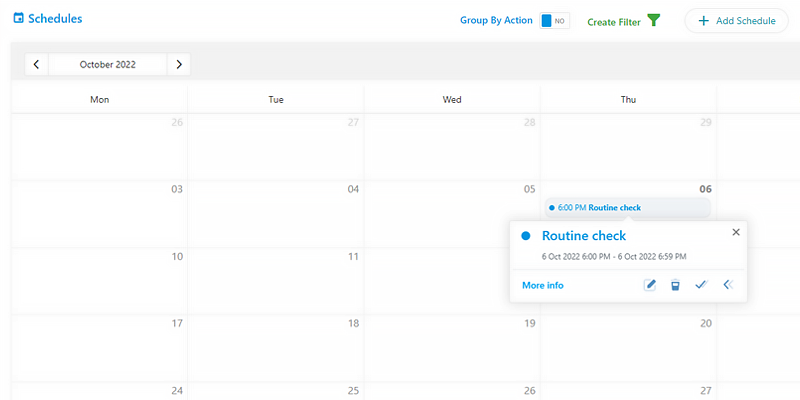
Facilities can automatically schedule employees’ work
orders,
after they have been assigned and accepted by the relevant department, ensuring
that
your facilities preventive maintenance requirements are always taken care of.
![]()
Access management
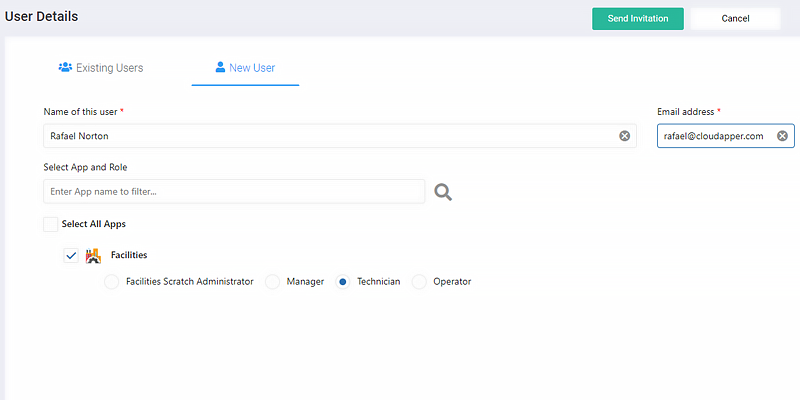
Built-in administrative controls for managing
permissions
for every employee to access information and perform certain tasks reduces risks
of
insider threats.
![]()
Web and mobile
app
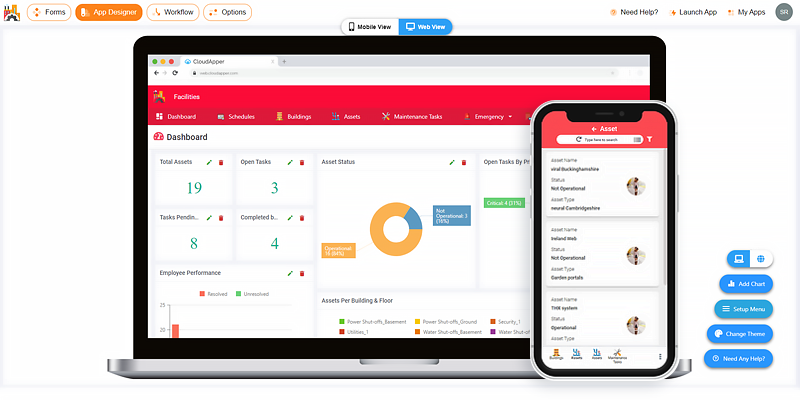
Handle all Facility Management tasks directly from
the mobile
app. Managers can access dashboards and reports through the corresponding web
application.
![]()
Cloud
architecture
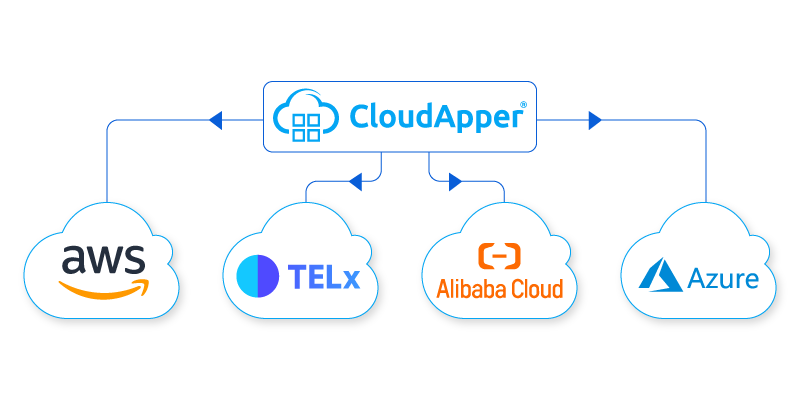
Our cloud-based FM software reduces your IT human
resources
and hardware investment costs while removing the headaches associated with
maintaining
them.
![]()
Scalability
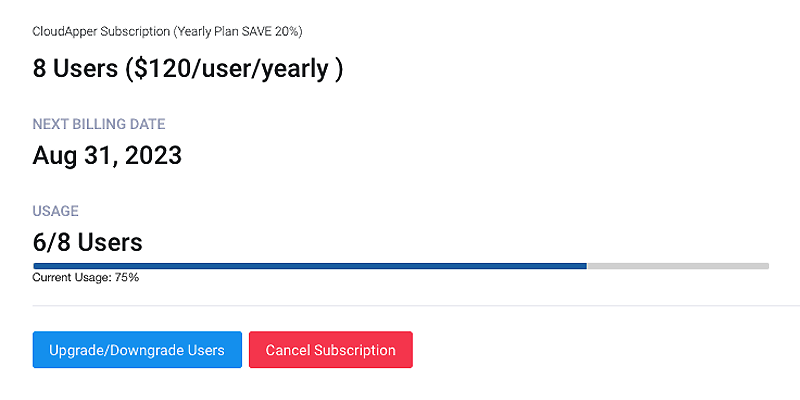
FM System with highly scalable cloud infrastructure
ensures
the performance that you need without the risk of downtime.
![]()
Administrative
controls

Facility managers can view task reports, work
summaries, and
manage staff members, vendors, maintenance templates, and more – optimizing
performance
and minimizing errors.
![]()
Customizable
reporting

Generate fully customizable reports on asset lists,
vendor
work history, maintenance tasks history, technician performance, and more, based
on the
time, budget, or expense.
![]()
Audit log
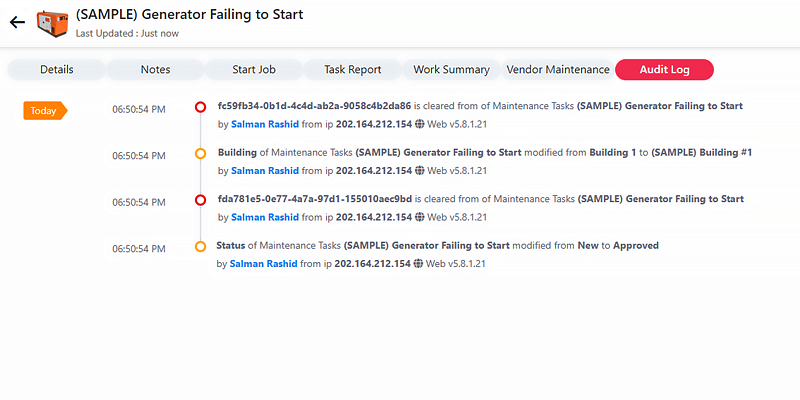
Changes made by all the users are recorded and can be
traced
back to responsible users along with time stamps for improved accountability and
transparency.
![]()
Dashboard
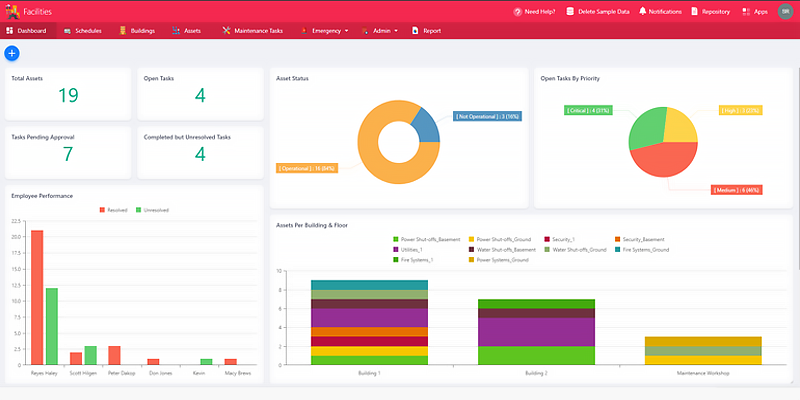
Get access to useful insights such as asset status,
prioritized and unresolved tasks, technician performance, and more. The
dashboard is
entirely customizable – ensuring that information is always available to
facility
managers.
How Does
CloudApper Facilities Work?
- Manage multiple sites and facilities
- Quickly locate and manage shut-offs
- Manage digital inventory of assets
- Schedule and assign work orders
- Conduct detailed inspections
- Manage emergency action plan
- Employee training management
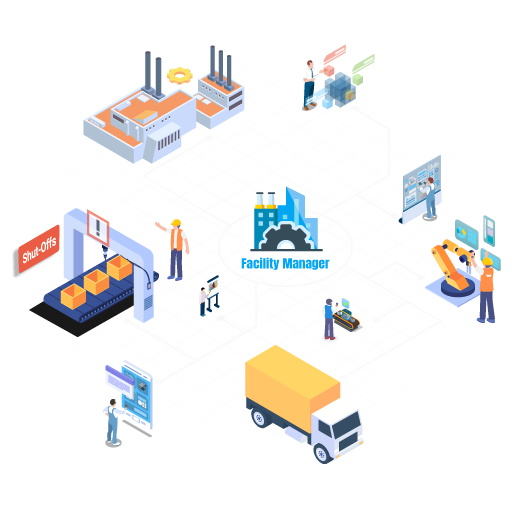
FAQ’s
Questions & Answers

What is CloudApper Facilities?
CloudApper Facilities is a customizable, web-based and mobile facility management software solution. With Facilities, companies can manage and maintain their buildings, offices, warehouses, and much more. Facilities provide real-time access to information, such as maintenance schedules and facility layout maps. These features enable facility management employees to operate more efficiently.
Why should I choose CloudApper Facilities?
- Every company’s facility has its own unique needs, and CloudApper understands this. This is why Facilities are completely customizable.
- Flexibility, accessibility to information, and efficiency are crucial aspects of the modern business environment. That is why Facilities is operable on mobile devices such as tablets and smartphones — enabling employees to conduct their activities from wherever they may be located.
- CloudApper Facilities is also a cost-effective option for your company. Access to CloudApper Facilities and a host of other CloudApper solutions only costs CloudApper customers $10 per user per month.
Does each user have their own database?
Once a company signs up with CloudApper Facilities, a unique digital database from which it can operate will be provided. This database will only be accessible to the company and any employees signed on to use the system.
Who is responsible for maintaining the Facilities App?
The Facilities app is managed by CloudApper and a specialized team of experienced individuals. Your company can remain assured that troubleshooting and bugs will be swiftly found and corrected. Updates will also regularly be available, and reliability is guaranteed.
Will support be available for Facilities?
Yes. CloudApper provides vendor support for all available applications, including Facilities. This support will come in the form of instructional videos, live tutorials, and assistance from our Customer Success Team. Any issues your company faces when using Facilities can be brought to the attention of your designated Customer Success representative. Our representatives assist in resolving your application’s issues promptly.
Do I need any training to use Facilities?
CloudApper prides itself on providing easy-to-use applications that require a minimal learning curve. Facilities is one of those applications. Companies and new users will get a live demonstration and brief tutorial videos because these are all that is needed before users begin using Facilities. Whether it is a web-based or mobile application, Facilities users require minimal training to operate the system.
Does Facilities have any extra or hidden fees?
No, there are no hidden fees. CloudApper is only $10 per user per month. Companies and users receive access to Facilities and all CloudAppers solutions with these fees.
What languages is Facilities available in?
CloudApper Facilities is available in English, Spanish, French, and Turkish. This means that CloudApper can cater to several countries, markets, and demographics, providing our solution to as many customers as possible.
Can I add files to the Facilities database?
Yes, it is possible to add files to your Facilities database. In fact, with the Facilities system, it is also possible to add multimedia information. Along with spreadsheets and PDFs, users can upload pictures and videos onto the system for more accurate information and record-keeping purposes.
Can I integrate Facilities into my existing facility App?
Yes. While CloudApper Facilities can easily migrate data from your company’s existing system, it can also integrate into several existing ERP and legacy systems, such as Sage. Now your company can supplement your existing legacy system with CloudAppers mobile capabilities for an increased competitive advantage.
Is the Facilities app customizable to my needs?
Yes, a key benefit of CloudApper Facilities how easy it is to customize it to fit your company’s needs. CloudApper understands that all companies are different, face unique challenges, and have unique needs. That is why you can easily customize Facilities to fit those needs. It is also important to note that as CloudApper is a no-code platform, any user can make the required changes.
Is Facilities scalable?
Yes, there is no limit on the number of users operating on a single database. CloudApper Facilities can be scaled up or down to suit your facility’s needs and waves of activity. For only $10 per month per user, companies can add and reduce users on their database when needed
Can I manage multiple facilities on the app?
Yes, CloudApper Facilities allows users to manage the maintenance processes of several facilities on a single database. If your company has an office, factory, warehouse, or even multiple buildings that require maintenance management, it can be achieved with CloudApper Facilities.
How can I cancel the app?
As CloudApper Facilities is purchased on a subscription basis with a monthly fee, users can easily contact their appointed CloudApper representative and cancel their subscription, losing access to the system.
Is my data safe on the app?
Yes. Security is vital, and CloudApper understands this. It takes every precaution possible, from using advanced, hyper-secure, cloud-based storage systems to implementing stringent protocols. Only authorized users can access the system to conduct maintenance while reducing the possibility of unknown intrusions. Therefore, CloudApper ensures security and peace of mind when your business uses Facilities.
How can I get reporting data on the app?
CloudApper Facilities provides a reporting dashboard with real-time accessibility on the digital database. This dashboard can be easily customized to display your company’s key performance indicators and other information relevant to your facility. The stored and displayed information can be used for reporting purposes.
Does Facilities work on smartphones?
Yes. All of CloudApper’s solutions, including Facilities, are operable on Android and iOS devices. Employees do not have to compromise on the system as all of the functions available on CloudApper Facilities web-based applications are available on the mobile application.
Where can I use Facilities?
CloudApper Facilities can be used in several types of sectors. Some possible Facilities use cases are:
- Manufacturing and engineering plants
- Oil and gas refineries
- Mining sites
- Hospitals, clinics and other healthcare facilities
- Schools, colleges and other educational facilities
- Local and international shipping ports
- Churches and other religious facilities
- Restaurants, hotels, and other hospitality facilities
- Warehouses, factories and storage facilities
Do I own the data I upload onto the Facilities app?
Yes. The data you upload into CloudApper Facilities is solely owned by your company. Should the user wish to change or cancel their subscription, they will be able to remove their data or transfer it to their new system.
Is there a free version of Facilities available?
No. However, CloudApper does provide a two-week free trial for the Facilities application.
Popular marketplace apps
Powered by CloudApper
Powered by CloudApper
There is no additional charge to add more apps!

CMMS
Access real-time facility data to maximize efficiency

SalesQ
Easily manage your vehicle operations in real time!

Field Service
Field service management app to monitor job progress in real-time

NFC Apps
NFC is more secure than a barcode and more affordable than RFID

Safety
Simplify OSHA record-keeping to improve workplace safety

CRM
Accelerate your customer relationship management

Fleet
Double your revenue with effective field sales management
![]()
Assets
Enterprise Asset Life Cycle Management Solution
Ready to Get Started?
Enjoy your 14-day free trial of our Professional plan
No Credit Card Required. Cancel Anytime